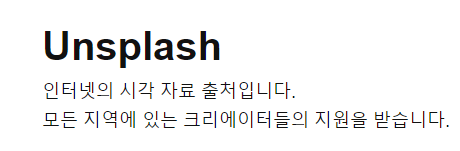 Unsplash를 이용하여 저작권이 없는 사진을 이용하는 몇가지 방법이 있습니다.
Unsplash를 이용하여 저작권이 없는 사진을 이용하는 몇가지 방법이 있습니다.
웹페이지나 블로그의 배경으로 원하는 이미지를 무작위로 불러와 보여지도록 이용하는 것입니다.
🏜🏖 기본 방법
- 랜덤이미지 가져오기
https://source.unsplash.com/random - 랜덤이미지 중 특정사이즈로 가져오기
https://source.unsplash.com/random/1600x100 - 특정사용자가 업로드한 이미지만 가져오기
https://source.unsplash.com/user/imagesyangel - 특정사용자의 원하는 이미지 크기만 가져오기
https://source.unsplash.com/user/neom/800x600 - 특정유저가 좋아하는(♥를 누른) 이미지만 가져오기
https://source.unsplash.com/user/neom/likes - 특정유저가 좋아하는 이미지 중 특정 크기로 가져오기
https://source.unsplash.com/user/neom/likes/320x200
🏡 오늘의 이미지 가져오기
- 오늘의 이미지 가져오기
https://source.unsplash.com/daily - 특정사용자의 오늘의 이미지 가져오기
https://source.unsplash.com/user/erondu/daily - 주간이미지 가져오기
https://source.unsplash.com/weekly
🏘 특정주제로 조회하기 ?christmas
- 특정검색어로 이미지 찾기
https://source.unsplash.com/featured/?cloud,airplane - 주간이미지 중 특정 키워드로 이미지 가져오기
https://source.unsplash.com/weekly?cloud,airplane - 랜덤이지지에서 구름 찾기
https://source.unsplash.com/random?cloud - 랜덤이미지에서 2개 이상의 키워드로 찾기 ?cloud,airplane
https://source.unsplash.com/random?cloud,airplane - 특정크기의 이미지중 2개 이상의 키워드로 찾기
https://source.unsplash.com/300x200?cloud,airplane - 특정사진의 이미지를 가져오기, 사진의 파일이름으로 가져옴
https://source.unsplash.com/0EAK_SePWzU/ - 특정사진의 이미지를 가져오는데 특정 크기로 가져오기
https://source.unsplash.com/0EAK_SePWzU/400x300
🏰 collection 이미지 가져오기 collection id 확인
- 특정콜렉션에서 이미지 가져오기
https://source.unsplash.com/collection/2390900 - 특정콜렉션에서 특정크기로 이미지 가져오기
https://source.unsplash.com/collection/2390900/300x200
 Autodesk DWG TrueView 한글폰트 깨질 때
Autodesk DWG TrueView 한글폰트 깨질 때